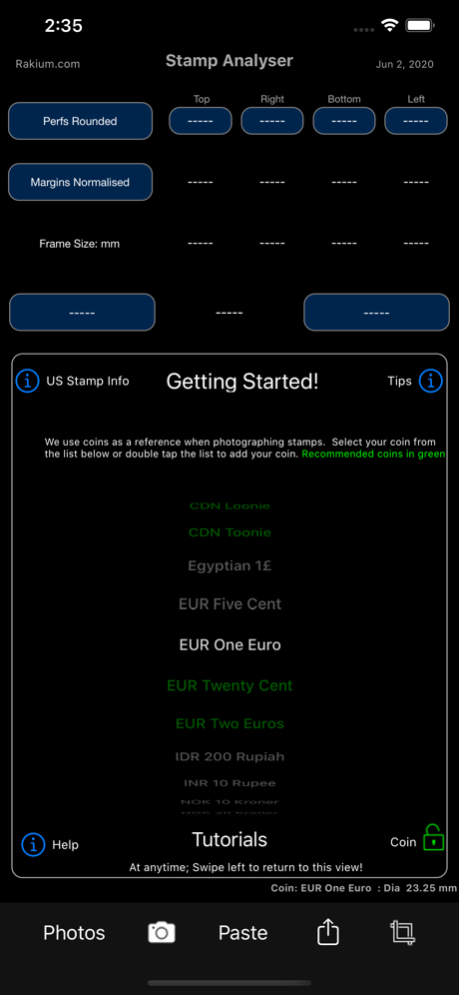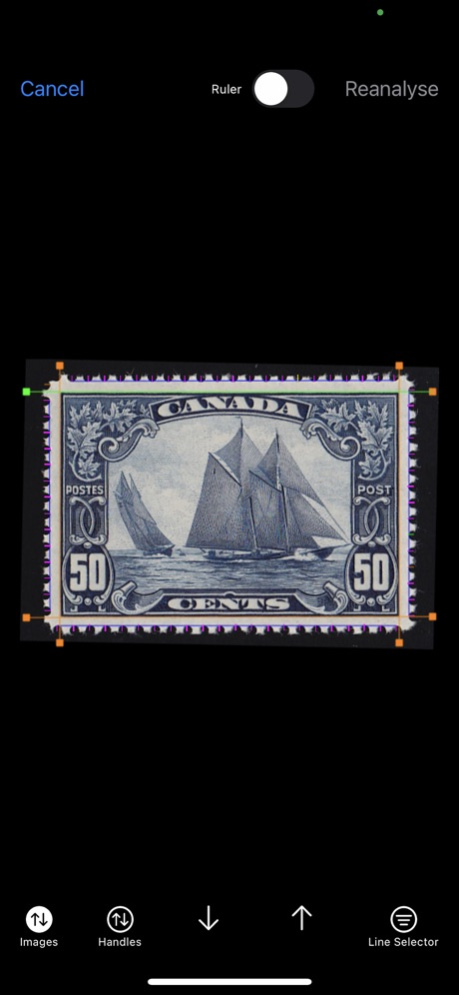Stamp Analyser 15.0
Continue to app
Paid Version
Publisher Description
Accurately Grade and Measure Stamp Perforations
The Stamp Analyser digitally measures the stamp perforations, the stamp frame and the balance among the four margins to determine the centering grade of the stamp. It also allows you to measure the distance between any two points on a scanned or photographed image. The Stamp Analyser provides this information based on accurate measurement; no more guesswork. All you need to do is to provide a good scan or a good photograph of the stamp and the Stamp Analyser does the rest.
Optionally, you can add the stamp Soundness and Eye Appeal components to obtain the final grade. The Soundness and Eye Appeal components are based on the PSE Grading Guide.
The Stamp Analyser user interface has been designed to be intuitive and simple. On the Mac, you simply drag and drop your stamp image into the Stamp Analyser. On the iPad and iPhone, you can either take a photo of the stamp or select it from the photo library.
IOS 11 or higher required.
More detail on Rakium.com
Dec 15, 2021
Version 15.0
- IOS 15 compatible
- When photographing stamps you will no longer be required to crop the stamp. The Stamp Analyser will automatically do this for you.
- The manual mode of cropping is still retained
- bug fixes
About Stamp Analyser
Stamp Analyser is a paid app for iOS published in the Reference Tools list of apps, part of Education.
The company that develops Stamp Analyser is rakium Inc.. The latest version released by its developer is 15.0.
To install Stamp Analyser on your iOS device, just click the green Continue To App button above to start the installation process. The app is listed on our website since 2021-12-15 and was downloaded 82 times. We have already checked if the download link is safe, however for your own protection we recommend that you scan the downloaded app with your antivirus. Your antivirus may detect the Stamp Analyser as malware if the download link is broken.
How to install Stamp Analyser on your iOS device:
- Click on the Continue To App button on our website. This will redirect you to the App Store.
- Once the Stamp Analyser is shown in the iTunes listing of your iOS device, you can start its download and installation. Tap on the GET button to the right of the app to start downloading it.
- If you are not logged-in the iOS appstore app, you'll be prompted for your your Apple ID and/or password.
- After Stamp Analyser is downloaded, you'll see an INSTALL button to the right. Tap on it to start the actual installation of the iOS app.
- Once installation is finished you can tap on the OPEN button to start it. Its icon will also be added to your device home screen.